In this post, I’ll be covering the benefits of paper vs digital planning, and sharing tips to help you find the best option for your needs.
Disclaimer: This post may contain affiliate links. If you make a purchase through a link, I may receive a commission at no extra cost to you.

If you’re anything like me, life can feel like a delicate balancing act between creative projects, business tasks, and general day-to-day life duties. Seriously, how are we meant to do it all and stay moisturized while doing it?
I don’t know either. But, the beauty is that we can develop systems that keep us on track and motivated while we take on all of life’s intricate layers, one day at a time.
Presenting… planners!
If you’re already a planner enthusiast, or just starting to dip your toes in the world of scheduling, time blocking, to-do lists, and other Type-A type things, this post will hopefully help you achieve that elusive Planner Peace.
What is planner peace?
– The peace of mind that comes with knowing you’re not forgetting about an important date, or rushing last minute to complete a project because it got buried under a pile of other seemingly just as important tasks.
– The realization that you’ve finally found a life organization system with a place to effectively categorize tasks, brain dump all your ideas, look at an entire year at a glance, and plan accordingly.
– Essentially, it’s the feeling of having all your ducks in a row. Ahh, so peaceful.
Over the past few years, there’s been a rise in the popularity of digital planners. With an overwhelming amount of options and formats to choose from, it’s no wonder that finding the perfect planning method can feel a little confusing at times.
In today’s post, I’m diving into the modern-day debate: Paper vs Digital Planning. I’ll be covering the benefits and drawbacks of each, providing tips on how to find the best option for your needs, and explaining how digital and paper planners can also work together.

Paper vs Digital Planning – Identifying Your Needs
What’s your planning preference?
Before diving in, let’s explore what works best for you. Do you prefer the feeling of pen and paper or do you excel in digital environments? For me, there’s something so satisfying about the smooth flow of ink on paper, but I also can’t deny the advantages of technology. It’s all about striking that perfect balance.
Keep a close eye on what you gravitate toward in moments of inspiration or when you need to jot something down. This can help you determine which one you feel more comfortable with. At the end of the day, you simply won’t stick to a planning routine that you’re not at ease with. It has to come naturally and almost instinctively.
Assess your lifestyle
Understanding your daily rhythm is also important when it comes to optimizing your planning approach. Take a step back and assess your daily routine. What does an average day look like for you? Are you balancing work obligations, creative projects, and personal events or activities? By recognizing your daily rhythm, you can create a tailored planning strategy that works best for you.
For example, if you’re someone who’s constantly on the go, driving around town to meet with clients or fulfilling appointments, a large desk calendar and bulky planner might not be the most practical planning system for you.
Landing on a planning method that works best for you can often take a bit of trial and error. I suggest testing a few different systems to see what fits in best with your day to day tasks and lifestyle. It typically boils down to a combination of personal preference and practicality.

Paper Planning – The Allure of Tangibility
There’s something magical about the more traditional pen to paper planning. It’s like connecting with your thoughts on a deeper level. When you find a paper planner that resonates with you, it can honestly feel like a cozy home for your ideas, goals, and plans to reside in – a safe space.
Investing in a paper planner that feels like an extension of your personality can help you stay motivated and on track. You may even find yourself looking forward to planning sessions. When we write things down on paper, it gives us a boost of serotonin and frees up mental space for more creative ideas to flow through.
But, choosing a planner can be overwhelming. There are countless options available, from simple and functional to decorative and elaborate. It’s important to find one that suits your needs and style. Consider factors such as size, layout, and the type of paper used.
Types of paper planners:
- 12-month planners. January – December layout. Ideal for mapping out an entire year based on the standard 12-month calendar.
- 18-month planners. July – December of the following year. Ideal for students, teachers, or parents who prefer planning based on school years.
- Large desk calendars. Ideal for quickly jotting down important deadlines or meetings
- BONUS: Bullet journals. Although technically not planners, but often used for planning. With a simple dotted grid page design, these are ideal for those who enjoy being creative with their planning. Requires more time to set up each page, but some find this to be relaxing and almost becomes a hobby in and of itself. Bullet journals are also highly customizable as you get to design your own custom page layouts and create your own ideal daily, weekly, monthly, and yearly spreads. You can also add extra helpful pages like reading logs, habit trackers, and other charts to suit your exact needs.
Pros of paper planning:
- Increased focus. Paper planning is ideal if you’re someone who’s looking to minimize digital distractions and struggles with focus. Going the paper route can help eliminate the temptation to refresh your email inbox, browse open tabs, and check notifications while also providing an often necessary screen break. I find that when I’m deep in a paper planning session (spoiler alert, I am a hybrid planner and use both paper and digital planners for different needs), I often keep my phone in another room altogether.
- Memory. Pen-to-paper writing is said to have a major effect on your ability to retain information, increase memory, and stimulate problem-solving. Paper planning can also help you tap into a more creative thinking process when it comes to decision making, strategizing, and planning.
- Privacy. No need to worry about software security and data breaches – your personal information is safely tucked away in your desk drawer or cabinet.
- No learning curve. A traditional paper planner requires zero learning curve or additional skills. They are simple, straightforward, and ready to use for anyone.
Cons of paper planning:
- Bulky. One of the most apparent drawbacks of paper planning is that it can be quite bulky, especially if you have a lot of pages, inserts, and other accessories. This can make it challenging to carry around, especially if you’re someone who likes to take your planner with you everywhere you go.
- Time consuming. Writing everything by hand can take a lot longer than typing it on a computer or smartphone. This can be a significant drawback, especially if you have a busy schedule and don’t have a lot of time to spare.
- Lack of backups. If you lose or damage your planner, all of your notes, appointments, and other information will be lost.
- Potentially more costly. Paper planning can potentially be more expensive, especially if you’re someone who enjoys using their planner as a creative outlet or scrapbook, using things like decorative stickers, washi tape, page tabs, etc. These accessories can quickly add up in cost.
- Limited size, layouts, and extra notetaking pages. With a paper planner, you’re limited to the number of pages and space available for writing and notes. This can be a drawback if you like to plan extensively or prefer a more flexible layout.
- Not evergreen. Unlike digital planners, paper planners can’t be reused, updated, or modified easily. Once the pages are filled out, you will need to purchase a new one at the beginning of the next year.

Digital Planning – Modern Efficiency Features
Now, let’s switch over to the world of tech – because digital planning may just be the perfect planning solution for your fast-paced life.
What is a digital planner?
Digital planners are highly customizable, eco-friendly, cost effective, portable, and have tons of useful features (hello, undo button!) to help make your planning process seamless and effective.
With synchronization across devices, your plans can be accessed whenever and wherever you need them. You can swiftly adjust your schedule on the fly as life constantly ebbs and flows in different directions. If you thrive on impromptu planning or like having the flexibility to move appointments around, then digital planning may be the right fit for you.
Digital planners aren’t just static pages; they’re dynamic tools. With real-time updates, reminders, and the ability to collaborate with others, digital planning can be a real game-changer. One of my all-time favorite aspects of digital planners is the ability to quickly and efficiently navigate to different pages and sections with a few simple taps.
As someone who owns a design studio and has created her fair share of digital planners, I’m obviously partial to PDF planners. These are designed to be used on a tablet with a stylus and, in my opinion, are the perfect blend of paper and digital planners. You get the best of both worlds: the feeling of writing by hand with a stylus, plus the benefits of modern day technology!
However, there are many different types of digital planners on the market. Again, this will boil down to personal preference, aesthetics, and your own skills when it comes to being tech savvy.
Types of digital planners:
- Dated or undated. These are self-explanatory – dated planners have pre-set dates and calendars for a given year, while undated ones allow you to start planning at any time but require you to manually fill in all of the dates for the year. Undated planners can also be reused year after year as you will have access to the original blank file forever.
- PDF planners. As mentioned above, PDF planners are designed to be used with a tablet + stylus setup. They can be used with any notetaking (or PDF annotation) app, making them versatile and accessible to a wide range of users across iOS and Android devices. (My favorite notetaking app for digital planners is Goodnotes.)
- App specific planners. These are designed to work with a specific digital platform, such as Notion or Google Calendar.
- Niche planners. Niche planners are tailored to specific professions or lifestyles, such as teachers, travelers, or event planners. These planners often include features that cater to the specific needs of their target audience, such as lesson planning templates for teachers or itinerary planning sections for travelers.
- Planner + notebook hybrids. While most paper planners may feature a small notetaking section or provide a few pages of blank pages near the end, it’s often not sufficient. Planner + notebook hybrids offer the best of both worlds. These planners provide ample space for planning but also incorporate dedicated notetaking sections to help you keep everything organized in one place.
Pros of digital planning:
- Sustainable. By eliminating the need for physical materials like sticky notes, multiple pens, highlighters, and even white out, digital planners create less clutter and are more compact, making them perfect for traveling or on-the-go access.
- Syncing. Another advantage of digital planning is the ability to sync between devices. This means that you can access your planner on your phone, tablet, or computer without having to worry about transferring data between them manually.
- Efficiency. You can easily copy and paste information, use the undo button, and migrate tasks when necessary. Additionally, most digital planners offer cloud backup, so you never have to worry about losing your data. Some notetaking apps also have helpful features like the “search tool” which allows you to quickly jump to pages that contain certain words or key phrases – including those that are handwritten with a stylus!
- Long-term investment. If you purchase an undated planner, you can use the same planner year after year. This not only saves money but also reduces waste.
- Customization. Create shapes, tables, widgets, and digital stickers (also known as clip art) to make your planner unique. Most digital planners also offer functional page templates that you can copy and paste endless times to create your own custom sections behind labeled tabs.
- Visuals. Visuals are also an important aspect of digital planning. You can add images, photos, and even mood boards to your planner to make it more aesthetically pleasing.
- External links. Seamlessly add links to recipes, videos, or articles you want to reference anywhere in your planner.
Cons of digital planning:
- Larger upfront investment. Depending on the type of digital planner you want to use, you may need to purchase hardware such as a tablet or stylus, as well as some notetaking apps that may cost money.
- Battery life and Wi-Fi. Another disadvantage of digital planning is that you’ll need to rely on an internet connection or Wi-Fi to access your planner at any given time. You also need to be aware of battery life to make sure you’re not suddenly disrupted in the middle of an important planning session.
- Learning curve. Depending on your skill level, there may be a learning curve that comes with using a stylus or notetaking apps, which may take some time to get used to.
- Distractions. Since you’re working on a device that’s connected to the internet, it’s easy to get sidetracked by notifications, open tabs, or other apps.
- Increased screen time. Choosing to use a digital planner can significantly increase your daily screen time, which can be harmful to your eyes and negatively affect your quality of sleep. I personally use blue light blocking glasses to protect my eyes while using tech device screens as often as possible.

Striking A Balance
Embracing a hybrid planning system
Why settle for one option when you can have the best of both worlds? Hybrid planning is the perfect solution to combine the tactile joy of paper planning with the dynamic features of digital tools. You can keep your to-do list on your phone while your creative ideas find a home in a beautiful leather-bound bullet journal. Or vice versa! The key is to create a system that resonates with you.
How to combine paper and digital planning?
After exploring various planning styles to have a better idea of what works best for you. You may actually find yourself drawn to both paper and digital methods. As I previously mentioned, I prefer to use a combination of the two as it allows me to take advantage of the benefits of each method.
In terms of daily tasks and ad hoc duties, I find paper planners to be incredibly useful. I use them for pre-planning, outlining tasks, and quick notes. Then, I transfer all of this information to my digital planner, where I solidify plans and break down goals into smaller and more actionable steps. This approach ensures that only finalized plans make it into my digital planner, which serves as the master plan space.
I use my paper planner for:
- general quick to-do lists – daily tasks, groceries, cleaning, etc.
- brain dump sessions / brain storming sessions (at the beginning of a new year, and start of each quarter)
- impromptu journaling / bedside
- drafting potential plans (things that may possibly happen but aren’t set in stone yet)
I use my digital planner for:
- large project tracking
- monthly and weekly “big picture” plans – organized by category like work, personal, etc.
- yearly vision boards and monthly mood boards
- recipes – with external links and images
- solidifying plans and content planning
- functional trackers (budget, menstrual cycle, habits, etc.)

How to choose your ideal planner?
Whether you opt for paper or digital, make it your own. Look for planners that align with your aesthetic preferences. After all, it’s something you’ll be looking at quite often. There’s a world of options out there waiting to be discovered.
This is the part that can get rather tricky as it’s likely that there’s not one single planner with the “perfect” layout for your needs. (Hence why I started designing my own planners!) But, try to find one that you resonate with the most, and remember that you can always adjust certain layouts or get creative with customization as needed.
For years, I created my own “DIY daily habit trackers” on the notes page section of my paper planner using a ruler and pen. Is it the most beautiful thing in the world? Absolutely not. But, it was functional and practical for what I needed at the time.

Some of my favorite paper planners:
– Eccolo 12 Month Planner (18 month version also available) – This is the exact planner I have been loyal to for the past 8 years! At this point, it’s essentially the planner version of my safety blanket.
– Rifle Paper Co 12 Month Planner – I love the aesthetic of this planner. Simple, not too stuffy or complicated, and has a great “year in review” layout!
– Paperage 12 Month Planner – Comes in a ton of colors and is the perfect size for taking it on-the-go. I love that the weekly page layout is a planner and bullet journal hybrid which allows extra space for creativity!
– BONUS: This spiral notebook has been my go-to for large brainstorming sessions, brain dumps, and quick lists/notes. It’s split into 5 sections with colored tabs which are ideal for categorizing based on personal, home, work, etc.

Some of my favorite digital planners: (btw, these are all designed by me, so I’m very biased!)
– The Living Life Digital Planner – The perfect planner for every single corner of your life. I especially gravitate towards the project planning section.
– The Everyday Essentials Digital Planner – My ideal planner + notebook hybrid. I love using this for journaling and whenever I’m in the mood for a vertical page layout.
– The Peace of Life Digital Planner – The weekly page with the habit tracker sidebar is my dream “planner peace” layout. This one also has some pretty amazing extra functional pages like a detailed menstruation tracker, outfit planner, and reading log!
– BONUS: The Perfect Gatherings Digital Party Planner has become my go-to for ANY event planning process, no matter how big or small. It’s the perfect place to organize all your hosting tasks and ideas so that you’re easy breezy on the day of the event.

When it comes to planning, everyone has different preferences and there’s no one-size-fits-all solution. So, whether you’re Team Paper or Team Digital, the ultimate goal is to find your “planner peace”. So, embrace the experimentation, listen to your needs, and let your planner reflect the wonderfully unique person that you are.
Looking for more inspo!? Check out my Pinterest for tons of digital planning inspo… updated daily!
This post was all about paper vs digital planning. If you like this content, check out these posts below!
– What is a digital planner? Flip through demo and beginner tips
– Aesthetic color palettes for digital planning
– Life Reset Routine – how to level up for the new year
Xx- Laura
PS – Follow along on Instagram for more posts and stories related to this topic!
PIN THIS FOR LATER