In this post, I’ll be sharing five creative iPad uses that turn your device into a tool for productivity, organization, and everyday inspiration.
Disclaimer: This post may contain affiliate links. If you make a purchase through a link, I may receive a commission at no extra cost to you.


In this post, you’ll find five creative ways to use your iPad that combine productivity, organization, and self-expression. These techniques will help you bring more intention to your digital life.
The iPad isn’t just a sleek piece of tech. For many of us, it’s a quiet companion that helps organize chaos, spark new ideas, and transform idle moments into something meaningful. Whether you use it at a sunlit kitchen table or tucked into a cozy corner, your iPad can become a digital studio, a planner, a journal, or even a mood board. Success comes from choosing the right apps and using them with intention and creativity.
Here are five of my favorite ways to use an iPad that blend productivity with joy.


1. Creative iPad Planning with GoodNotes
Digital planning has become a calming ritual, and GoodNotes is the app that makes it feel like a dream. With its smooth handwriting features and ability to fully customize every detail, GoodNotes transforms your iPad into a personalized planner that reflects your aesthetic and organizational needs.
Instead of flipping through half-used notebooks or relying on scattered sticky notes, you can use a digital planner to organize your schedule, to-do lists, and long-term goals in one cohesive space. Add digital stickers, color-code your weeks, import printable planners, or create your own pages from scratch. Further customize any page layout using widgets and functional labels. It’s equal parts structure and style.
You may like: Digital Planning Tools and Essentials
Many iPad users also love using GoodNotes with a digital stylus (like the Apple Pencil), which offers the tactile satisfaction of handwriting with the flexibility of a digital format. This helps reinforce memory and gives your schedule a more mindful, tactile feel.
Whether you’re balancing work, wellness, or creative projects, digital planning with GoodNotes turns everyday task management into something that feels more intentional and a little bit beautiful.
For the best digital planning experience, I love pairing my iPad with a paperlike screen protector that mimics the feel of real paper and makes handwriting smoother and more precise.
I also use a Bluetooth keyboard case when I’m typing out longer reflections or organizing my weekly layout. It turns the iPad into a portable workspace without losing any of the cozy planning vibe.

2. Life Organization with Notion
If GoodNotes is your creative planner, Notion is your command center. It’s one of the most powerful and customizable apps for personal productivity, and it works beautifully on the iPad.
With Notion, you can build dashboards to organize anything. Morning routines, reading lists, content calendars, weekly meal plans, mood boards, journal entries, and budgeting templates all have a place here. The best part is that everything can be visually structured in a way that feels both aesthetic and efficient.
Each page in Notion acts like a blank canvas with infinite possibilities. Embed images, add checklists, drag and drop sections, and create date tracking systems with customizable charts and graphs. Whether you’re a minimalist or a maximalist, you can build layouts that suit your brain and your lifestyle.
If you’re someone who loves visual structure and crossing off a beautifully-designed to-do list, Notion on the iPad can become a daily ritual that keeps you grounded and inspired.
If you’re building out Notion dashboards on your iPad, a wireless mouse and adjustable iPad stand can make navigation easier and more ergonomic, especially for long planning sessions.
Something to consider: There can definitely be a bit of a learning curve when setting up Notion from scratch, especially if you’re trying to create an aesthetic dashboard or organize multiple areas of your life in one place. The good news is there are tons of beautifully designed Notion templates on Etsy that make it so much easier to get started. You can choose a layout that fits your vibe, then simply fill in your own goals, routines, and projects. It’s a great way to skip the overwhelm and still end up with a digital space that feels personal and inspiring.


3. Video Editing with VLLO
Creating video content doesn’t require a full studio setup anymore. With VLLO, your iPad becomes an intuitive editing suite that makes short-form videos (like Reels or TikToks) feel polished and professional. Even editing in your pajamas becomes a creative process.
VLLO is a beginner-friendly app that offers powerful tools without the learning curve. You can trim clips, add music and sound effects, layer text, use transitions, and apply filters all within one interface. The drag-and-drop editing style makes it easy to experiment and refine your aesthetic.
For content creators, this app is a hidden gem. It’s perfect for vlog-style videos, mini tutorials, book recaps, outfit lookbooks, daily rituals, or aesthetic b-rolls of your workspace. You can even repurpose content across platforms like Pinterest, TikTok, and Instagram using different export formats.
VLLO makes the editing process approachable and enjoyable. Your creativity doesn’t get lost in technical overwhelm. Just open your footage, play with the visuals, and let your story come to life.
I keep a USB-C external storage drive on hand to back up my video projects and free up space. This is especially helpful when batching content for social media or Pinterest video pins.


4. Drawing and Digital Art with Procreate
Procreate is the holy grail for digital artists, but you don’t need to be a professional illustrator to enjoy its features. It’s an app that invites experimentation and play, turning your iPad into a sketchbook, coloring book, and creative playground all at once.
Use it to design stickers, experiment with lettering, color in coloring pages, or try your hand at digital collaging. The brush library includes everything from watercolor to ink to glitter textures, and you can download or create your own custom brushes for an even more personal touch.
You may like: My Favorite Procreate Brushes | For digital art + illustration
Many creatives use Procreate not just for full illustrations but for mood boards, collage-style layouts, or even photo editing. It’s a versatile space where perfection isn’t required and expression is always encouraged.
The simple act of drawing, even for a few minutes a day, can help ease stress and spark new ideas. With the right playlist and a hot cup of something nearby, an iPad session with Procreate can feel like a mini retreat.
Drawing in Procreate can be more comfortable with a stylus glove to reduce friction and prevent accidental smudges from your hand resting on the screen.
I also love to use a paperlike screen protector that mimics the feel of real paper and makes creating digital art a smoother and more realistic practice.


5. Creative iPad Scrapbooking and Journaling with GoodNotes
There’s something deeply nostalgic about flipping through old journals, photo albums, and memory boxes. GoodNotes lets you recreate that magic in a digital format that feels just as meaningful.
Start with a blank notebook or a pre-designed digital journal, and begin layering in your favorite photos, handwritten reflections, clipped quotes, digital washi tape, and cute clipart. Whether you’re documenting a special trip, building a seasonal vision board, or just reflecting on your week, this format feels cozy and personal.
You may like: The Ultimate Guide to Digital Scrapbooking
Digital scrapbooking on the iPad is lightweight and clutter-free, but still delivers the same joy of piecing together memories. You can even scan old journal pages or vintage ephemera to blend the physical with the digital.
Because GoodNotes allows for handwriting, image layering, and importing custom pages, it’s a flexible tool that adapts to any aesthetic or intention. Use it as a gratitude journal, a moon journal, a daily diary, or a private creative outlet.
My digital journaling routine wouldn’t be complete without a minimalist iPad sleeve to take my setup on the go. I usually pair it with a cozy coffee and my favorite digital notebook templates to make the process feel more intentional and fun.


Your iPad has the power to be much more than a passive screen. With the right tools, it becomes an extension of your creative self, helping you stay productive, inspired, and organized. Everyday tasks begin to feel more beautiful and more aligned with your lifestyle.
When you explore these five creative ways to use your iPad (digital planning with GoodNotes, organizing your life in Notion, editing videos with VLLO, creating art in Procreate, and memory-keeping with digital journaling), you transform a piece of tech into a lifestyle tool that works in harmony with your goals and values.
As you build your own routines and rituals around these apps, you’ll find new rhythms that feel both nourishing and motivating.
Let your iPad support your vision, whatever that looks like.
Looking for more inspo!? Check out my Pinterest for tons of design and lifestyle content… updated daily!
This post was all about creative iPad uses for productivity and self-expression. If you like this content, check out these posts below!
– Thriving As A Multi-Passionate Creative | Design Your Dream Career
– Pinterest for Small Business: 3 Smart Ways to Grow Online
– 20 Passive Income Ideas For Creatives
Xx- Laura
PS – Follow along on Instagram for more posts and stories related to this topic!
PIN THIS FOR LATER!