In this post, I’ll be sharing all my favorite digital planning tools and resources.
Disclaimer: This post may contain affiliate links. If you make a purchase through a link, I may receive a commission at no extra cost to you.

Today, I’m excited to share all my favorite digital planning tools and resources. Whether you’re considering making the switch to digital planning, are a beginner just starting out, or prefer a hybrid system that combines both paper and digital elements, this guide will provide you with valuable insights and tips.
As someone who has both used and designed digital planners, I’ve come to appreciate the versatility and creativity they offer.
In this post, I’ll walk you through my go-to digital planning essentials, including the necessary tech tools and digital extras to enhance your planning experience.


But first, let’s explore some of the reasons why you should consider digital planning:
- Minimized Clutter: Digital planning helps you keep your space organized by eliminating the need for multiple paper products such as notebooks, sticky notes, and stickers. With everything neatly consolidated on your tablet, you’ll enjoy a streamlined, eco-friendly approach to organizing your life while also saving money.
- Customization: Imagine having a planner tailored exactly to your needs. Digital planners allow you to create a personalized experience with the ability to add endless pages, design custom layouts, and incorporate your own widgets. This level of customization ensures your planner aligns perfectly with your goals and preferences.
- Portability: Carrying your planner with you has never been easier. With digital planning apps like GoodNotes, you can access your sticker collections, digital notebooks, and widgets anytime, anywhere. Plus, the ability to sync across devices means you can seamlessly transition between your tablet, laptop, and phone.
- Creative Expression: Digital planning provides a platform for your creativity to flourish. You can use any color palette you desire and experiment with an array of stickers, photos, and collages. Create beautiful vision boards or expressive spreads whenever inspiration strikes.
- Enhanced Efficiency: Digital planning streamlines your workflow by allowing you to copy and paste text or frequently used elements with ease. Adjust your schedule, repeat tasks, or rearrange your planner effortlessly. The undo button is a game-changer, and hyperlinks let you jump quickly between pages or sections.


Essential Tools for Digital Planning:
To get started with digital planning, you’ll need the following tools:
- Tablet or iPad: Your digital planning journey begins with a reliable tablet or iPad, providing the foundation for your planning experience.
- Stylus and Stylus Grip: A stylus allows for precise note-taking and sketching, while a grip provides comfort during extended use. I personally use the Apple Pencil along with my iPad and love it!
- Matte Screen Protector: To get a more paper-like feel while writing in your planner, you can try using a matte screen protector. This will not only protect your piece of tech but also help reduce glare for an optimal writing experience.
- Tablet Case with Bluetooth Keyboard: Enhance productivity and protect your device with a case that includes a keyboard for easy typing.


Must-Have Digital Items for Digital Planning:
To make the most of your digital planning experience, consider these digital items:
1. Digital Planner (Portrait or Landscape): A digital planner is essentially a PDF file with hyperlinks that help you easily and intuitively navigate through the planner. It is meant to mimic a traditional paper planner in that you can use a stylus to write on the pages. They often have extra features like functional add-on pages that are specific to a niche, decorative and functional stickers, and even widgets that you can use to further customize the pages. Choose a planner layout that suits your preferences and style.
Some of my favorite digital planners: (btw, these are all designed by me, so I’m very biased!)
– The Living Life Digital Planner – The perfect planner for every single corner of your life. I especially gravitate towards the project planning section.
– The Everyday Essentials Digital Planner – My ideal planner + notebook hybrid. I love using this for journaling and whenever I’m in the mood for a vertical (or portrait) page layout.
– The Peace of Life Digital Planner – The weekly page with the habit tracker sidebar is my dream “planner peace” layout. This one also has some pretty amazing extra functional pages like a detailed menstruation tracker, outfit planner, and reading log!
– BONUS: The Perfect Gatherings Digital Party Planner has become my go-to for ANY event planning process, no matter how big or small. It’s the perfect place to organize all your hosting tasks and ideas so that you’re easy breezy on the day of the event.
2. PDF Annotation App: For most digital planners, you’ll need a third party app for making notes, highlighting, and annotating. There are tons of apps available on the market, some free and some paid. I recommend testing a few to see which one has the tools and functionalities to suit your personal planning style.
Popular PDF annotation apps for iOS: Goodnotes 5, Notability, Evernote
Popular PDF annotation apps for Android: Xodo, Noteshelf, OneNote

3. Functional Labels and Icons: Enhance your planner by incorporating functional labels and icons to streamline your organization process. By customizing your planner with these practical tools, you can effectively categorize and prioritize tasks, appointments, and notes.
Whether you use color-coded labels for different categories or icons to represent specific activities, this customization will not only make your planner visually appealing but also make it more user-friendly and efficient.
4. Widgets: Use digital widgets to serve as versatile sticky notes. They can be placed right on any page in your planner for quick access, allowing you to jot down ideas, reminders, or important information with ease.


5. Decorative Stickers: Also often referred to as digital stickers. Whether you’re designing a digital collage, enhancing a mood board, or simply adding a touch of personality to your planner spreads, these clipart gems are the perfect way to infuse your creations with your own personal style. There are many types of digital stickers including decorative items like creative collage elements and mood board kits.
6. Color Palettes with Hex Code Numbers: Access a variety of color palettes to make your planner visually appealing. By using specific hex codes, you can easily create a cohesive and stylish look that suits your personal taste and preferences.
Whether you prefer a bold and bright color scheme or a more subtle and pastel palette, there are endless options to choose from. Experiment with different combinations to find the perfect color palette that will make your planner truly stand out and reflect your unique style.

By equipping yourself with these tools and digital items, you’ll be set to start a productive and creative digital planning journey. Customize your planner to match your unique style and enjoy the freedom and flexibility that digital planning provides.
Looking for more inspo!? Check out my Pinterest for tons of digital planning inspo… updated daily!
This post was all about my favorite digital planning essentials. If you like this content, check out these posts below!
– What is a digital planner? Flip through demo and beginner tips
– Paper vs Digital Planning | Find Your Planner Peace
– Aesthetic color palettes for digital planning
Xx- Laura
PS – Follow along on Instagram for more posts and stories related to this topic!
PIN THIS FOR LATER