In this post, I’ll be sharing 4 aesthetic spring color palettes for digital planning and other creative projects.
Disclaimer: This post may contain affiliate links. If you make a purchase through a link, I may receive a commission at no extra cost to you.

If you enjoy adding an aesthetic touch to your digital planning by sprinkling in a few stickers, widgets, doodles, or a cohesive color palette for each month, then you’re in the right place.
Spring is the season that inspires creativity and fresh ideas. It’s the perfect time to infuse some vibrant color and life to your digital planning with harmonious color palettes.
Today, I’m sharing four color palettes inspired by the springtime season that you can use to elevate your planning, notetaking, vision and mood boards and so much more.

I recently created a digital mood board, as I often do at the start of a new season, and felt inspired to pull together some aesthetic color palettes that would bring out the fresh and fun vibes for spring.
You can use these colors to create custom swatches in the Goodnotes app, which is my preferred app for digital planning and note-taking.
Find all things digital planning here:
Shop my collection of digital planners and notebooks here
Shop all of my illustrated digital stickers here
For more inspo like this, check out my Digital Planner Pinterest board
The tools I use and love:
– apps: Goodnotes & Procreate
– iPad Pro and Apple Pencil
– iPad case | iPad case with keyboard
– matte screen protector (highly recommend for digital planning!)
If you’re interested in exploring digital planning further, click here to read more!
Aesthetic Spring Color Palettes To Copy
You can save these to your devices and use the hex codes to create custom color palettes in your preferred apps for digital planning, illustration, or any creative projects.




How to add custom colors to Goodnotes app:
- Tap on the icon that looks like a pencil with a line through it. This is called “editing mode” and the toolbar will appear.
- Select the pen (or highlighter) tool.
- Tap on the color swatch to display the full color grid.
- Type in the color HEX # code in the box.
- When the color appears, tap the blue “+” sign next to the swatch.
- Repeat steps 4 and 5 for each color in the palette.
TIP: Organize your color palettes by rows! Tap, hold, and drag a color swatch to rearrange it on your swatch panel.
(Click here to watch a video tutorial)
By following the simple steps outlined above, you can easily add custom colors to your Goodnotes app, allowing you to create stunning and personalized designs, doodles, and elements throughout your planner spreads, notetaking, mood boards, or any other creative endeavour.
Let the colors of spring guide your artistic journey and bring a touch of seasonal charm to your digital creations. Happy planning and creating!
If you like this content, check out these posts below:
– Aesthetic Color Palettes for Digital Planning
– Fall Color Palettes for Digital Planning
– Digital Mood Board Guide
Xx Laura
PS – Follow along on Instagram for more posts and stories related to this topic!
PIN THIS FOR LATER