In this post I’ll be sharing the creative process behind my self portrait series.
Disclaimer: This post may contain affiliate links. If you make a purchase through a link, I may receive a commission at no extra cost to you.


Spring is really in the air today as I hit “publish” on this post. Click here to read the intro to this series.
For March’s self portrait, I was inspired by some faux florals I found during a closet cleanout, and my favorite overalls to create a casual “artsy/spring” theme.
I took the images on my iPhone 12 Pro using the built in camera timer and a Bluetooth selfie remote. I also like to use an app called Lens Buddy which will take multiple photos in a sequence so you don’t need to tap the screen or use any remote for self portraits.
The “backdrop” is a panel of linen-look curtains (seems like curtain panels have been my go-to backdrop for this series so far) and I love that the texture kind of resembles an artist’s canvas drop cloth. For some reason, it all ties together with the denim overalls.
I took the photos using natural light, just before golden hour. And to add a warm glow, I used a spotlight with an orange film.


For the styling, I wore my favorite Levi’s denim overalls. I opted to omit a top altogether and wear nothing underneath so that the flowers and butterflies would really stand out.
I created messy tousled waves in my hair using a new 3 barrel hot tool, and although I still need a bit of practice with it, I think the fullness of the hair adds some nice balance to the overall composition of the photo.
To keep things simple (and reusable) I just tucked the faux florals into the front pocket and wrapped the butterfly wires around some bobby pins to place in my hair and the floral cluster.

For the editing, I used a combination of VSCO app, and Tezza app to add filters, grain, color correction, and adjust the contrast. As a final touch, I used Photoshop to color mask the flowers and slightly change the shade of pink.
I felt inspired to design a creative collage using the actual flowers and butterflies that I used as props for the photos. To do this I took photos of them on solid white backgrounds. Then imported the photos to a new canvas on the Procreate app, turned off the canvas background layer, used a small eraser brush to outline the element, and continue erasing the background image of the photo.

https://www.twgdesigns.com/pages/freebie-library-sign-upIf you want to use the flowers and butterflies for your own creative projects, digital planner spreads, moodboards, etc. click here to join and enter my Freebie Library!

Other helpful tools I use for my self portraits: tripod with ring light | LED light clip | photo backdrop stand
Stay tuned for the April portrait next month.
For more creative self portrait content browse the full FrightFemmes series here to see more themed photoshoots and check out this video for an easy photo background editing tip.
Xx Laura
PS – Follow along on Instagram for more posts and stories related to this topic!
PIN THIS FOR LATER