In this post I’ll be sharing the creative process behind my February 2023 self portrait as part of an ongoing series.
Disclaimer: This post may contain affiliate links. If you make a purchase through a link, I may receive a commission at no extra cost to you.


As we close in on the last few days of February, I was able to squeeze in another self portrait shoot. Click here to read the intro to this series.
For February’s self portrait, I was inspired to create a simple glamour shot-esque photo with pops of red to represent Valentine’s day.
I took the images on my iPhone 12 Pro using the built in camera timer and a Bluetooth selfie remote. I also like to use an app called Lens Buddy which will take multiple photos in a sequence so you don’t need to tap the screen or use any remote for self portraits.
The “backdrop” is actually my velvet living room curtains. I pushed them open slightly and took the photos during golden hour, which let in a soft stream of light on one side of my face. To balance the lighting, I used a portable LED clip light on my phone. This helped even out my skin tone and removed any harsh shadows on the opposite side of my face.


For the styling, I just wore a simple black tube top, and added an element of drama with a pair of sheer tulle gloves. I styled the front section of my hair into a slicked down middle part to show off my oversized sparkly diamante earrings.
I also love to add props to self portraits whenever possible! This time opting for a red cocktail in a vintage coupe glass and a cherry to give off a “happy hour” vibe.

For the editing, I used a combination of VSCO app, and Tezza app to add filters, grain, color correct, and adjust the contrast. As a final touch, I used Photoshop to enhance the color of the cherry. After the initial round of editing, it was starting to lean on the darker burgundy/black side, but I wanted it to be a brighter red. I used a layer mask to select the cherry and filled it with a bright red color. Then played with the layer blending modes to adjust the color and have it fit seamlessly with the rest of the image.
To create a quick collage layout, I used a Canva template.
Other helpful tools I use for my self portraits: tripod with ring light | LED light clip | photo backdrop stand
Stay tuned for the March portrait next month.
For more creative self portrait content browse the full FrightFemmes series here to see more themed photoshoots and check out this video for an easy photo background editing tip.
Xx Laura