Disclaimer: This post may contain affiliate links. If you make a purchase through a link, I may receive a commission at no extra cost to you.

I recently (finally!) got my first DSLR camera – happy 30th birthday to me – so I’ve been spending some down time on weekends getting creative with a few self portrait shoots and photo editing techniques. I have even been consuming Youtube videos, and considered a few Skillshare classes here and there (still haven’t committed to one yet) to learn a bit more about how to properly use the manual camera settings, work with different lighting, etc.
I decided to create this self portrait series, and update it monthly or whenever I have a fun idea for a shoot. I’ll be diving into the planning, styling, (hopefully) camera settings, and editing process behind a self portrait shoot, and sharing the images here!
I love this new little hobby because it gets my mind off of illustrating/designing for work, but still acts as a fun creative outlet. And, because I’m what I’d call a moderately social introvert, anytime I can manage to do something completely solo, I’m all for it. (ps- is that only child syndrome? AM I OKAY?! Let’s just not go there! lol)
Ok, let’s talk details.
The Camera: I bought the Canon EOS Rebel SL2 (with the 18-55mm f/4 STM lens) which seemed to be one of the best beginner level DSLR cameras for the price point. It also came with a bunch of extras – SD cards, filter kit, external flash, 10” tripod, and a camera bag.
The Method: In order to take these self portraits, I connect my phone to the camera’s wifi, and use the Camera Connect app to activate the shutter button remotely. You can also use the app to focus and change a few of the camera settings without having to walk back over to the camera between each shot.
I also bought this tripod by AmazonBasics for more versatility on locations/backdrops and because eventually I do plan on using my camera in the outside world, at some point. (lol)
To edit: I use Photoshop CC 2019 – If you don’t have Photoshop or any of the Adobe CC programs, I recommend checking out Picmonkey and/or Canva, both are really great too!

Levitation: This was one of the first photos I took with my new camera and I was really excited to create a floating or “levitating” photo (as they call it in the photography world) after watching some tutorials on Youtube. I styled the outfit and coffee prop to make me look like I’m having an average/relaxing day, but with a little touch of floating magic. Looking back, I would have chosen a different background or adjusted my camera settings a little better to prevent some of that overexposure, but overall, I think it came out pretty decent for my first attempt.

Hello Wisconsin: This image is 100% inspired by these funky bell bottom pants that I ordered on a whim one night from Forever21. Will I ever wear them outside of the house? Only time will tell. For this shoot, I wanted to create a more vintage 70’s vibe so I added tons of warm tones to the edit. I think the outfit/styling is what really makes this photo, but I also like the pose and composition of the image. I believe this is called the “rule of thirds” in photography, which is a basic principle that (when done correctly) helps create a more balanced and interesting shot. I’m still not sure if I achieved that here, but the merit is in trying! Ha!

Double Exposure: Obviously, this photo has a lot going on, and that’s kind of why I love it. I have seen this type of collage-like photo editing style pop up recently on Instagram and Pinterest. It took WAY too many layers in photoshop to achieve this but I actually really enjoyed the process of placing and overlaying elements to create this eclectic type of border around the image. This photo isn’t really about the background, or even the styling (because this editing can pretty much be applied to any photo), but I do think the simplicity of the background and outfit lends itself to the photo and doesn’t compete too much with the layered elements.
Since I didn’t foresee creating this series on the blog, I didn’t take any notes on the camera settings, prep, or editing process for any of these shoots. But, hopefully the future posts in this series will be more in depth and maybe share some helpful tips & tricks that I pick up along the way!
Until next time!
Xx Laura








Hi Laura! I LOVE this blog! I am a huge "photo bug" and love the idea of capturing a moment in time! Keep it coming girlie! Excited to see the pics you capture & create -Bern
Hi Bern! Yay! Thanks so much for following along! Xx Laura