In this post I’ll be sharing a complete flip through and demo of my new UNDATED digital planner + some basic info on digital planning in general.
Disclaimer: This post may contain affiliate links. If you make a purchase through a link, I may receive a commission at no extra cost to you.

Hi everyone! Today I’m sharing a flip through tour and quick demo of my newest product – The PEACE OF LIFE planner. Just like my previous digital planners, this is an undated digital planner that can be used year after year. It has a landscape/horizontal layout, functions as a planner & notebook hybrid, and includes tons of extra goodies like decorative stickers, functional labels, widgets, and cover pages. It’s the perfect tool to help keep track of all corners of your life in one easy-to-navigate digital file.
If you’re new to the world of digital planning or just want to take a peek inside the planner before picking it up for yourself, check out the flip through video below!
The Peace of Life Planner x TWG Designs – Digital Planner Flip Through + Quick Demo
Shop THE PEACE OF LIFE PLANNER here
Click here to read the complete Digital Planner User Guide
What is a digital planner?
A digital planner is essentially a large PDF file that you can write over. They are typically hyperlinked to help you easily and intuitively navigate through different sections and jump to pages within the planner. It is meant to mimic a traditional paper planner in that you can use a stylus to write on the pages. They often have extra features like functional add-on pages that are specific to a niche, decorative and functional stickers, and even widgets that you can use to further customize the pages.
It’s often a misconception that digital planners are actually apps and can integrate with things like your Google calendar, etc. But they are not apps. They are simply PDF files, and in fact, you’ll need to download a third-party PDF annotation app to actually use the planner and all its features.
The most popular apps used for digital planning on iOS are Goodnotes 5 (my personal favorite!), Notability, and Evernote. For Android users, apps like Xodo, Noteshelf, and OneNote are among the most popular.
However, there are tons of PDF annotation apps available that have very similar tools and functions. I highly recommend trying out a few to see which one meshes best with your personal planning style. A helpful tip: search for an app that allows you to scroll through PDF pages horizontally (from left to right). This makes for a more intuitive planning experience.


Reasons to switch to digital planning
If you’re new to digital planning, it can seem a bit intimidating to make the switch over from paper planning. You might even feel overwhelmed by all the different options and extra features. But, I promise it’s not as difficult as it looks from the outside. Once you find an app that you’re comfortable with and select a great digital planner to break the ice, you will get the hang of it in no time. Here are some of the reasons why I love digital planners, and I’m sure you will too!
- Space Saving – For those that prefer a more minimal lifestyle, a digital planner eliminates the clutter of notebooks, sticky notes, stickers, and tons of other paper products. When you go digital, everything is in one place and compressed into a tablet. This also makes digital planning a more eco-friendly (and cost effective) way to organize everything in your life.
- Customizable – Have you ever purchased a paper planner and just wished there was an extra section of note pages? Or maybe you’ve been dreaming up a specific page layout that you just can’t find anywhere? Digital planners are the perfect tool to create your own customized planner. They offer the huge benefit of being able to add in infinite pages, edit page payouts, and even create your own widgets so that your planner is exactly what you need – nothing more, nothing less.
- Portability – If you like to have your planner with you at all times, there’s no easier way to do so than with a digital planner. With apps like Goodnotes, you can take your sticker books, digital notebooks, and widgets with you at all times. Plus, the added benefit of being able to access your planner across multiple devices – tablet, laptop/desktop, and phone.
- Creativity – The fun part about digital planning is just how much creative freedom you have to play with. Not only are you able to use any color palette (eliminating the need to own a drawer full of colored pens and markers) but you can also use endless stickers, add photos to your pages, and create collages or vision boards whenever + wherever inspiration hits.
- Time Management – Another major perk of digital planning is the ability to copy and paste text or more commonly used elements in your planner. If you repeat tasks or simply need to adjust your schedule, you can move text around easily. You can also save tons of time by taking advantage of tools like the undo and redo buttons and navigating the planner using hyperlinks to quickly jump to certain pages or sections of your planner, without needing to flip through page by page.








Digital planning tools
In order to fully enjoy the functionality of a digital planner, you will need a tablet and stylus (like an iPad and Apple Pencil). You will also need to use an app that allows PDF annotation (Goodnotes, Notability, etc.). The app I highly recommend is Goodnotes.
The tools I use and love:
– app: Goodnotes
– iPad Pro and Apple Pencil
– iPad case | iPad case with keyboard
– matte screen protector (highly recommend for digital planning!)
Where can you buy a digital planner?
You can find digital planners, notebooks, and extra add-ons like stickers and widgets, in the DIGITAL PLANNER section of my shop here! Have a request for something you can’t find? Shoot me an email (info@twgdesigns.com) and I’d be happy to chat!
There are also tons of digital planners for sale on Etsy in all types of themes, aesthetics, and niches. And I have also seen a few freebie planners floating around on Pinterest. (Check out my Digital Planner Pinterest board)
Thanks so much for stopping by and happy planning!
If you like this content, check out these posts below:
– Aesthetic color palettes for spring/summer
– Paper vs Digital Planning: find your planner peace
– The Living Life Digital Planner: flip through and beginner planner tips
Xx Laura
PIN THIS FOR LATER!