In this post I’ll be sharing the creative process behind my January 2023 self portrait as part of an ongoing series.
Disclaimer: This post may contain affiliate links. If you make a purchase through a link, I may receive a commission at no extra cost to you.



It was almost 5 years ago that I wrote this post, an intro to what I thought would become an ongoing self portrait series on the blog. So here we are, finally following through with it, but this time around we’re taking it easy, using an iPhone, and committing to one portrait concept per month for the entire year.
I’ll be sharing my thought process behind the concepts, planning, styling, editing techniques, and helpful tools for self portrait photography.
If you’ve been following along with our annual Halloween makeup and costume series (FrightFemmes) you may know that one of my favorite parts of the entire project is the photography and editing process. It creates a story around each makeup look and I just find so much joy in the creative process of it all.


I hope this series inspires you to join in and stretch your creative energy with me this year. From conceptualizing a theme, outfit, hair & makeup, and playing around with different editing techniques. I think it will be fun to look back on the year through the lens of 12 photos to represent each month.
For January’s self portrait, my concept is: BEAMING.
I kept the “set” and outfit very simple, knowing that I’d be adding color and interest with the editing in post. To make the color beams stand out, I decided on a black and white photo for the final version. It also gives off a really casual vibe with the outfit styling of a tank top and denim. I kept it authentic to my personal style with my everyday jewelry stacks and go-to makeup and hair style. (I will definitely be switching up the styling, hair, and makeup looks in months to come!)

To keep with the casual vibe, and as with most of the portraits for this series, I took the image on my iPhone 12 Pro using the built in camera timer and a Bluetooth selfie remote. I also like to use an app called Lens Buddy which will take multiple photos in a sequence so you don’t need to tap the screen or use any remote for self portraits.
For the editing, I used Photoshop to extend the canvas vertically (using the Content-Aware Fill feature) and also used the Healing Brush tool to clean up any obvious marks on the wall or small imperfections. I then used a combination of VSCO app, Tezza app to add filters, grain, color correct, and adjust the contrast. I then added the color overlay artwork using the Procreate app on my iPad with the Apple Pencil. (Check out my favorite Procreate brushes here!)
To me, this photo represents the start of a new year – with a head full of ideas, projects, and a fresh outlook on achieving goals while maintaining a healthy work/life balance. The color palette feels cozy and inviting, while still remaining bold and a bit chaotic.
Other helpful tools I use for my self portraits: tripod with ring light | LED light clip | photo backdrop stand
Stay tuned for the February portrait next month.
For more creative self portrait content browse the full FrightFemmes series here to see more themed photoshoots and check out this video for an easy photo background editing tip.
Xx Laura